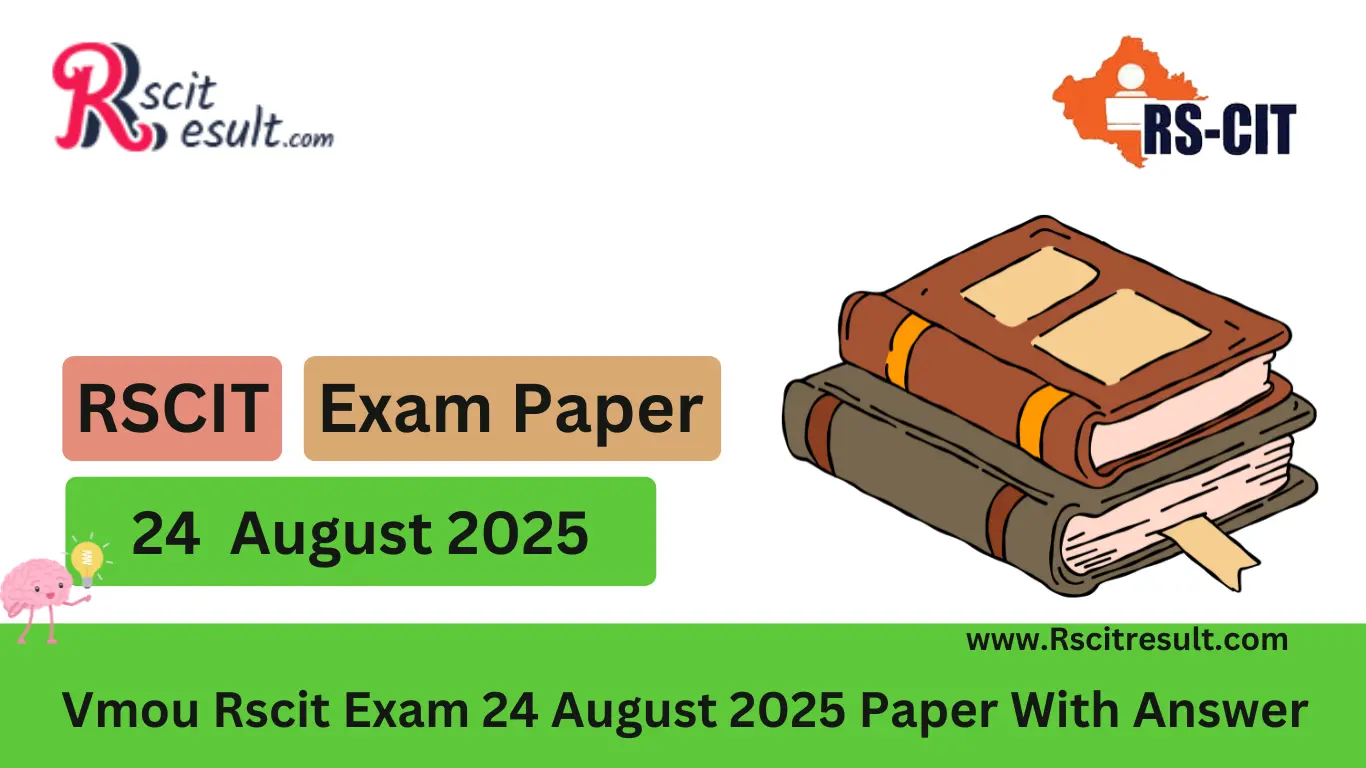

successpoint64 06-Dec-2024 12:07:23 PM

| RSCIT Exam 2 September 2018 | Details |
|---|---|
| Course | Rajasthan State Certificate in Information Technology (RSCIT) |
| Course Provider | Rajasthan Knowledge Corporation Limited (RKCL) |
| Exam Name | RSCIT Exam 2018 |
| Exam Date | 2 September 2018 |
| Exam Conducted By | Vardhman Mahaveer Open University (VMOU) |
| Total Questions | 35 |
| Minimum Passing Marks | 28 |
| Exam Result Released | Yes |
We provide RSCIT old papers in both Hindi and English. Read each question carefully and select your answer. Not sure? Click the 'Show Answer' button for help.
The RSCIT Old Paper 2 September 2018 With 100% Solution & Mock Test and Download the PDF
Q1: मॉनिटर के रेसोलुशन से आप क्या समझते हैं ? (What do you understand by the resolution of a monitor?)
(A) पिक्सेल की अधिकतम संख्या है जो मॉनिटर क्षेतीज और लंबवत प्रदर्शित कर सकता है
(The maximum number of pixels that a monitor can display horizontally and vertically)
(B) यह एक इनपुट डिवाइस है जो कंप्यूटर में ऑडियो डाटा इनपुट करने के लिए उपयोग किया जाता है
(It is an input device used to input audio data into the computer)
(C) यह डिजिटल सिग्नल से एनालॉग सिग्नल का अनुवाद करता है
(It translates digital signals to analog signals)
(D) यह एक स्थाई पठनीय प्रारूप में जानकारी प्रदान करता है जिसे हार्ड कॉपी भी कहा जाता है
(It provides information in a permanent readable format, known as a hard copy)
Answer: (A) पिक्सेल की अधिकतम संख्या है जो मॉनिटर क्षेतीज और लंबवत प्रदर्शित कर सकता है
(The maximum number of pixels that a monitor can display horizontally and vertically)
Q2: BIOS का पूरा रूप क्या है ? (What is the full form of BIOS?)
(A) बाइनरी इनपुट आउटपुट सिस्टम
(Binary Input Output System)
(B) बेसिक इनपुट आउटपुट सिस्टम
(Basic Input Output System)
(C) बाइनरी 1, 0 सिस्टम
(Binary 1, 0 System)
(D) बेसिक 1, 0 सिस्टम
(Basic 1, 0 System)
Answer: (B) बेसिक इनपुट आउटपुट सिस्टम
(Basic Input Output System)
Q3: नेटवर्क, नेटवर्क पर अन्य नोट्स को सेवाओं को समन्वयित करने और आपूर्ति करने के लिए केंद्रीय कंप्यूटर का उपयोग करता है ?
(A network uses a central computer to coordinate and provide services to other nodes on the network?)
(A) क्लाइंट सर्वर
(Client Server)
(B) पियर टू पियर
(Peer to Peer)
(C) ट्विस्टेड पेअर
(Twisted Pair)
(D) कोएक्सियल केबल
(Coaxial Cable)
Answer: (A) क्लाइंट सर्वर
(Client Server)
Q4: एक वेबसाइट कंप्यूटर सिस्टम पर होस्ट की जाती है जिसे हम _________कहते हैं ?
(A website is hosted on a computer system that we call _________?)
(A) क्रोम ब्राउज़र
(Chrome Browser)
(B) राउटर
(Router)
(C) वेब सर्वर
(Web Server)
(D) वेब ब्राउजर
(Web Browser)
Answer: (C) वेब सर्वर
(Web Server)
Q5: निम्न में से कौन सा आपके कंप्यूटर सिस्टम के लिए दुर्भावनापूर्ण हैं ?
(Which of the following is malicious to your computer system?)
(A) वायरस
(Virus)
(B) एंटीवायरस
(Antivirus)
(C) फायरवॉल
(Firewall)
(D) अपडेट और सिक्योरिटी
(Updates and Security)
Answer: (A) वायरस
(Virus)
Q6: एम एस एक्सेल 2010 में किस चार्ट में डेटा पॉइंट लाइनों से जुड़े होते हैं जिससे यह देखना आसान हो जाता है कि समय के साथ मूल्य बढ़ रहा है या घट रहा है?
(In MS Excel 2010, which chart connects data points with lines making it easy to see if values are increasing or decreasing over time?)
(A) स्टॉक चार्ट (Stock Chart)
(B) लाइन चार्ट (Line Chart)
(C) बबल चार्ट (Bubble Chart)
(D) डोनट चार्ट (Donut Chart)
Answer: (B) लाइन चार्ट (Line Chart)
Q7: आप जीमेल में ईमेल संदेश कैसे लिख सकते हैं?
(How can you compose an email message in Gmail?)
(A) इनबॉक्स पर क्लिक करके (By clicking on Inbox)
(B) कंपोज पर क्लिक करके (By clicking on Compose)
(C) स्पैम पर क्लिक करके (By clicking on Spam)
(D) आउटबॉक्स पर क्लिक करके (By clicking on Outbox)
Answer: (B) कंपोज पर क्लिक करके (By clicking on Compose)
Q8: विंडो 10 में बैकग्राउंड में चल रहे वर्तमान प्रोग्राम के आइकन कौन रखता है?
(Which holds the icons of currently running programs in the background in Windows 10?)
(A) सिस्टम ट्रे (System Tray)
(B) पावर बटन (Power Button)
(C) अकाउंट विकल्प (Account Options)
(D) माइक्रोसॉफ्ट एज (Microsoft Edge)
Answer: (A) सिस्टम ट्रे (System Tray)
Q9: निम्न में से कौन सा फंक्शन एमएस एक्सल 2010 में टेक्स्ट स्ट्रिंग की लंबाई देता है?
(Which function gives the length of a text string in MS Excel 2010?)
(A) SUM
(B) LENGTH
(C) LEN
(D) COUNT
Answer: (C) LEN
Q10: भारत में आपको कुशल स्लाइड शो प्रस्तुतियों को बनाने में कौन सा एप्लीकेशन सॉफ्टवेयर सक्षम बनाता है?
(Which application software enables you to create effective slide show presentations in India?)
(A) एमएस एक्सेल (MS Excel)
(B) एमएस आउटलुक (MS Outlook)
(C) एमएस पावरप्वाइंट (MS PowerPoint)
(D) एमएस पेंट (MS Paint)
Answer: (C) एमएस पावरप्वाइंट (MS PowerPoint)
Q11: स्क्रीन कास्ट का उपयोग क्या है?
(What is the use of a screencast?)
(A) यह आपको और आपके डिवाइस को असुरक्षित व सामग्री या दुर्भावनापूर्ण सॉफ़्टवेयर से बचाने में मदद करता है
(It helps you and your device to stay safe from harmful content or malicious software)
(B) इसका उपयोग रिमोट स्क्रीन मॉनिटर पर आप की स्क्रीन और ऑडियो को वायरलेस रूप में दर्शाने के लिए किया जाता है
(It is used to wirelessly display your screen and audio on a remote screen monitor)
(C) इसका उपयोग विंडोज स्टोर में मुफ्त मोबाइल एप्स और गेम प्राप्त करने के लिए किया जाता है
(It is used to obtain free mobile apps and games from the Windows Store)
(D) इसका उपयोग दिशा-निर्देश, व्यवसाई जानकारी और समीक्षा प्राप्त करने, किसी स्थान को खोजने के लिए किया जाता है
(It is used to obtain guidelines, business information, and reviews to find a location)
Answer: (B) इसका उपयोग रिमोट स्क्रीन मॉनिटर पर आप की स्क्रीन और ऑडियो को वायरलेस रूप में दर्शाने के लिए किया जाता है
(It is used to wirelessly display your screen and audio on a remote screen monitor)
Q12: किसी दस्तावेज़ में कोई बुकमार्क डालने के बाद, आप बुकमार्क में ________ बनाकर टेक्स्ट में अन्य स्थान से उस बुकमार्क को संदर्भित कर सकते हैं?
(After inserting a bookmark in a document, you can refer to that bookmark in another part of the text by creating ________?)
(A) क्रॉस रेफरेंस (Cross Reference)
(B) हाइपरलिंक (Hyperlink)
(C) हेडर फूटर (Header Footer)
(D) मेल मर्ज (Mail Merge)
Answer: (B) हाइपरलिंक (Hyperlink)
Q13: आमतौर पर किस प्रकार का सॉफ्टवेयर कंप्यूटर का समर्थन अपने आंतरिक संसाधनों का प्रबंधन करने के लिए करता है? (Which type of software generally helps the computer manage its internal resources?)
(A) एप्लीकेशन सॉफ्टवेयर (Application Software)
(B) सिस्टम सॉफ्टवेयर (System Software)
(C) वर्ड प्रोसेसर (Word Processor)
(D) प्रेजेंटेशन एप्लीकेशन (Presentation Application)
Answer: (B) सिस्टम सॉफ्टवेयर (System Software)
Q14: इलेक्ट्रॉनिक, सॉफ्टवेयर, सेंसर और नेटवर्क कनेक्टिविटी के साथ एंबेडेड भौतिक वस्तुओं का नेटवर्क है जो क्लाउड पर ऑब्जेक्ट को डाटा एकत्र करने और विनिमय करने में सक्षम बनाता है? (A network of embedded physical objects with electronic, software, sensors, and network connectivity that enables objects to collect and exchange data in the cloud?)
(A) Li-Fi
(B) IoT
(C) ड्रोन (Drone)
(D) एमएस- वर्ड 2010 (MS Word 2010)
Answer: (B) IoT
Q15: प्रिंटर, प्रिंटर हेड से स्याही की छोटी बूंदों को छिड़ककर पृष्ठ की छवि बनाता है? (A printer creates an image on the page by spraying tiny droplets of ink from the printer head?)
(A) डॉट मैट्रिक्स प्रिंटर (Dot Matrix Printer)
(B) डेजी व्हील प्रिंटर (Daisy Wheel Printer)
(C) चैन प्रिंटर (Chain Printer)
(D) इंकजेट प्रिंटर (Inkjet Printer)
Answer: (D) इंकजेट प्रिंटर (Inkjet Printer)
Q16: आप प्रस्तुति को कैसे बंद कर सकते हैं? निम्न में से सबसे उपयुक्त विकल्प का चयन करें? (How can you close the presentation? Choose the most appropriate option from the following?)
(A) फाइल टैब पर क्लिक करें और फिर क्लोज विकल्प पर क्लिक करें (Click on the File tab and then click on the Close option)
(B) पावरप्वाइंट विंडो के ऊपर दाएं भाग पर दिखाई देने वाले क्लोज बटन पर क्लिक करें (Click on the Close button that appears in the upper right part of the PowerPoint window)
(C) कुंजीपटल शॉर्टकट कुंजी Ctrl + W का प्रयोग करें (Use the keyboard shortcut Ctrl + W)
(D) सभी विकल्प सही है (All options are correct)
Answer: (D) सभी विकल्प सही है (All options are correct)
Q17: एमएस वर्ड 2010 में निम्न में से कौन सा विकल्प पृष्ठ की सामग्री के पीछे भूतित छवि डालता है? (Which option in MS Word 2010 places a ghosted image behind the content of the page?)
(A) हाइबरनेशन (Hibernation)
(B) इंडेंटेशन (Indentation)
(C) वाटर मार्क (Water Mark)
(D) ओरियंटेशन (Orientation)
Answer: (C) वाटर मार्क (Water Mark)
Q18: आप आउटलुक 2010 में _________ का उपयोग करके अपॉइंटमेंट बना सकते हैं, मीटिंग्स व्यवस्थित कर सकते हैं और अपना समय प्रबंधित कर सकते हैं? (You can create appointments, organize meetings, and manage your time in Outlook 2010 using _________?)
(A) मेल (Mail)
(B) डिजाइन (Design)
(C) बैकअप (Backup)
(D) कैलेंडर (Calendar)
Answer: (D) कैलेंडर (Calendar)
Q19: एम एस पावर प्वाइंट 2010 में निम्न में से कौन सा एनिमेशन प्रभाव ऑब्जेक्ट के आकार को बढ़ा या घटा कर, रंग बदलकर या उसके केंद्र पर घुमा कर किसी ऑब्जेक्ट पर ध्यान आकर्षित करता है? (Which animation effect in MS PowerPoint 2010 draws attention to an object by increasing or decreasing its size, changing its color, or rotating it at its center?)
(A) एंट्रेस प्रभाव (Entrance Effect)
(B) एग्जिट प्रभाव (Exit Effect)
(C) एंफैसिस प्रभाव (Emphasis Effect)
(D) मोशन पाथ प्रभाव (Motion Path Effect)
Answer: (C) एंफैसिस प्रभाव (Emphasis Effect)
Q20: ऑप्टिकल डिस्क का उदाहरण कौनसा है? (Which is an example of an optical disc?)
(A) हार्ड डिस्क (Hard Disk)
(B) रोम (ROM)
(C) रैम (RAM)
(D) सीडी-आर (CD-R)
Answer: (D) सीडी-आर (CD-R)
Q21: Amazon.com ________ प्रदान करता है? (Amazon.com provides ________?)
(A) बिजनेस टू बिजनेस ई-कॉमर्स एनवायरमेंट (Business-to-Business e-commerce environment)
(B) बिजनेस टू कस्टमर इकॉमर्स एनवायरमेंट (Business-to-Customer e-commerce environment)
(C) कस्टमर टू कस्टमर इकॉमर्स एनवायरमेंट (Customer-to-Customer e-commerce environment)
(D) उपयुक्त में से कोई नहीं (None of the above)
Answer: (B) बिजनेस टू कस्टमर इकॉमर्स एनवायरमेंट (Business-to-Customer e-commerce environment)
Q22: निम्न में से सबसे सही कथन का चयन करें- (Choose the most accurate statement from the following-)
(A) ब्लूटूथ की संचार सीमा वाईफाई की तुलना में उच्च है (The communication range of Bluetooth is higher than that of Wi-Fi)
(B) कोएक्सियल केबल में दो स्वतंत्र इंसुलेटेड तार एक दूसरे के चारों ओर ट्विस्टेड होते हैं (In coaxial cable, two independent insulated wires are twisted around each other)
(C) माइक्रोसॉफ्ट वनड्राइव क्लाउड आधारित फाइल शेयरिंग सिस्टम है (Microsoft OneDrive is a cloud-based file sharing system)
(D) उपरोक्त में से कोई भी सही नहीं है (None of the above is correct)
Answer: (C) माइक्रोसॉफ्ट वनड्राइव क्लाउड आधारित फाइल शेयरिंग सिस्टम है (Microsoft OneDrive is a cloud-based file sharing system)
Q23: आप एमएस वर्ड 2010 में पोर्ट्रेट और लैंडस्केप लेआउट के बीच पेज को इस प्रयोग कर स्विच कर सकते हैं ? (How can you switch the page between portrait and landscape layout in MS Word 2010?)
(A) ओरियंटेशन शॉर्टकट (Orientation Shortcut)
(B) मार्जिन शॉर्टकट (Margin Shortcut)
(C) साइज शॉर्टकट (Size Shortcut)
(D) कॉलम शॉर्टकट (Column Shortcut)
Answer: (A) ओरियंटेशन शॉर्टकट (Orientation Shortcut)
Q24: माइक्रोसॉफ्ट वर्ड 2010 के लिए एक दस्तावेज में किए गए परिवर्तनों का ट्रैक रखने का तरीका है ? (What is the method for tracking changes made in a document for Microsoft Word 2010?)
(A) ट्रेक चेंजेस (Track Changes)
(B) बुलेट्स (Bullets)
(C) मैक्रोस (Macros)
(D) टेंप्लेट (Template)
Answer: (A) ट्रेक चेंजेस (Track Changes)
Q25: आप एक नया डेटाबेस_______ से बना सकते हैं ? (You can create a new database from ________?)
(A) एमएस आउटलुक 2010 (MS Outlook 2010)
(B) एमएस पावरप्वाइंट 2010 (MS PowerPoint 2010)
(C) एमएस एक्सल 2010 (MS Excel 2010)
(D) एमएस एक्सेस 2010 (MS Access 2010)
Answer: (D) एमएस एक्सेस 2010 (MS Access 2010)
Q26: का उपयोग उस दस्तावेज में पाठ को शामिल करने के लिए किया जाता है जो प्रत्येक प्रश्न पर दोहराया जाता है ? (is used to include text in a document that is repeated for each question?)
(A) मेल मर्ज (Mail Merge)
(B) बुकमार्क और हाइपरलिंक्स (Bookmarks and Hyperlinks)
(C) सेव और सेव ऐज (Save and Save As)
(D) हैडर और फुटर (Header and Footer)
Answer: (A) मेल मर्ज (Mail Merge)
Q27: आईपी पते का वैध उदाहरण कौन सा है ? (Which is a valid example of an IP address?)
(A) 192.105.232.4
(B) www.example.com
(C) C:\example\exam\
(D) 44::98::77::12::88
Answer: (A) 192.105.232.4
Q28: निम्न में से कौन से पॉइंटिंग डिवाइस के सही उदाहरण हैं ? (Which are the correct examples of pointing devices?)
(A) ट्रैकबॉल, टचपैड और माउस (Trackball, Touchpad, and Mouse)
(B) मदर बोर्ड और प्रोसेसर (Motherboard and Processor)
(C) मॉनिटर, प्रिंटर, हेडफोन और स्पीकर (Monitor, Printer, Headphones, and Speakers)
(D) हार्ड डिस्क ड्राइव और पेन ड्राइव (Hard Disk Drive and Pen Drive)
Answer: (A) ट्रैकबॉल, टचपैड और माउस (Trackball, Touchpad, and Mouse)
Q29: एक माइक्रोसॉफ्ट वॉइस संचालित व्यक्तिगत सहायक है जो विंडो 10 OS के साथ लॉन्च किया गया है ? (What is a Microsoft voice-activated personal assistant launched with Windows 10 OS?)
(A) कोर्टाना (Cortana)
(B) माइक्रोसॉफ्ट एज (Microsoft Edge)
(C) मल्टीपल डेस्कटॉप (Multiple Desktops)
(D) डिस्क क्लीनअप (Disk Cleanup)
Answer: (A) कोर्टाना (Cortana)
Q30: प्रत्येक नोट एक केबल से इंटरफ़ेस कनेक्टर की मदद से _________में जुड़ा होता है ? (Each node is connected to _________ with the help of a cable interface connector?)
(A) बस टोपोलॉजी (Bus Topology)
(B) रिंग टोपोलॉजी (Ring Topology)
(C) स्टार टोपोलॉजी (Star Topology)
(D) मेश टोपोलॉजी (Mesh Topology)
Answer: (C) स्टार टोपोलॉजी (Star Topology)
Q31: यूट्यूब क्या है ? (What is YouTube?)
(A) यह एक वीडियो साझाकरण और वीडियो खोज वेबसाइट है जो उपयोगकर्ता को वीडियो अपलोड करने, देखने और साझा करने की अनुमति देता है (It is a video sharing and video search website that allows users to upload, view, and share videos)
(B) यह एक इलेक्ट्रॉनिक मेल है, जिसके द्वारा उपयोग करता एक या अधिक प्राप्तकर्ताओं से डिजिटल संदेशों का आदान-प्रदान कर सकता है (It is an electronic mail that allows users to exchange digital messages with one or more recipients)
(C) यह एक ऐसा एप्लीकेशन है जो वीडियो चैट और वॉइस कॉल प्रदान करने में निर्दिष्ट करता है (It is an application that specifies providing video chat and voice calls)
(D) इसका उपयोग इलेक्ट्रॉनिक वाणिज्य द्वारा माल और सेवाओं को खरीदने और बेचने के लिए किया जाता है (It is used to buy and sell goods and services via electronic commerce)
Answer: (A) यह एक वीडियो साझाकरण और वीडियो खोज वेबसाइट है जो उपयोगकर्ता को वीडियो अपलोड करने, देखने और साझा करने की अनुमति देता है (It is a video sharing and video search website that allows users to upload, view, and share videos)
Q32: आपकी स्क्रीन पर किसी ऑब्जेक्ट का स्क्रीनशॉट लेने के लिए कौन सी विंडोज 10 मूलभूत एप्लीकेशन का उपयोग किया जा सकता है ? (Which Windows 10 built-in application can be used to take a screenshot of an object on your screen?)
(A) मैथ इनपुट पैनल (Math Input Panel)
(B) विंडोज मोबिलिटी सेंटर (Windows Mobility Center)
(C) स्निपिंग टूल (Snipping Tool)
(D) कैलकुलेटर (Calculator)
Answer: (C) स्निपिंग टूल (Snipping Tool)
Q33: प्रस्तुति में स्लाइड शो को रोकने के लिए किस शॉर्टकट कुंजी का उपयोग किया जाता है ? (Which shortcut key is used to stop a slideshow in a presentation?)
(A) F5
(B) F6
(C) ESC
(D) DEL
Answer: (C) ESC
Q34: एमएस वर्ड 2010 में कंट्रोल एक्स और Ctrl + C बटन दबाने में क्या अंतर है ? (What is the difference between pressing Ctrl + X and Ctrl + C in MS Word 2010?)
(A) पाठ को पेस्ट करने के लिए Ctrl + X का उपयोग किया जाता है और टेक्स्ट कॉपी करने के लिए Ctrl + C का उपयोग किया जाता है (Ctrl + X is used to paste text, and Ctrl + C is used to copy text)
(B) पाठ को कट करने के लिए Ctrl + X का उपयोग किया जाता है और टेक्स्ट को कॉपी करने के लिए Ctrl + C का उपयोग किया जाता है (Ctrl + X is used to cut text, and Ctrl + C is used to copy text)
(C) पाठ को कॉपी करने के लिए Ctrl + X का उपयोग किया जाता है और पाठ को कट करने के लिए Ctrl + C का उपयोग किया जाता है (Ctrl + X is used to copy text, and Ctrl + C is used to cut text)
(D) पाठ का चयन करने के लिए Ctrl + X का उपयोग किया जाता है और टेक्स्ट को कॉपी करने के लिए Ctrl + C का उपयोग किया जाता है (Ctrl + X is used to select text, and Ctrl + C is used to copy text)
Answer: (B) पाठ को कट करने के लिए Ctrl + X का उपयोग किया जाता है और टेक्स्ट को कॉपी करने के लिए Ctrl + C का उपयोग किया जाता है (Ctrl + X is used to cut text, and Ctrl + C is used to copy text)
Q35: एमएस एक्सेस 2010 में फिल्टरिंग रिकॉर्ड का उपयोग क्या है ? (What is the use of filtering records in MS Access 2010?)
(A) यह आपको केवल उस डाटा को देखने की अनुमति देता है जिसे आप देखना और जिस पर आप काम करना चाहते हैं (It allows you to see only the data you want to view and work on)
(B) यह आपको संबंधित प्राप्तकर्ता को मेल लिखने की अनुमति देता है (It allows you to write mail to the relevant recipient)
(C) यह प्रश्न ओरियंटेशन को बदल देता है (It changes the question orientation)
(D) यह सभी रिकॉर्ड हटा देता है (It removes all records)
Answer: (A) यह आपको केवल उस डाटा को देखने की अनुमति देता है जिसे आप देखना और जिस पर आप काम करना चाहते हैं (It allows you to see only the data you want to view and work on)
successpoint64