
successpoint64
02-Oct-2024 09:46:18 AM
In today‘s digital area, check the examination results has become very easy, thank to online portals and services to provide such type of facilities. For candidates who have recently given the exam of Rajasthan State Certificate in Information Technology
(RSCIT). Know how to check your RSCIT result by name and Date of Birth.
In guide provides you step-by-step process to check your RSCIT exam results.
Step-by-Step Guide to Check RSCIT Result by Name And Date of Birth
Visit the Official RSCIT Result Portal - To start the process of checking your RSCIT result, you need to visit the official result portal. The official website for RSCIT results is hosted by the Rajasthan Knowledge Corporation Limited
(RKCL). Here’s how you can navigate to the result page
- Step - Open your web browser and go to the RSCIT official website. (http://rkcl.vmou.ac.in/)
- Step - A result table will open Click on View Result
 3. Step
3. Step – In opened window select you’re CITY Name from dropdown. Or Select Search by Name and Date of Birth
 4. Step
4. Step – Enter Your Name and Date of Birth and click View Result button.
Once the system processes your roll number, your result will be displayed on the screen. The result generally includes the following information
- Name: Your full name as recorded in the examination database.
- Roll Number: Your unique roll number for the RSCIT exam.
- Marks Obtained: The total marks you achieved in the exam
- Result Status: Your overall result, such as "Pass" or "Fail".
5.
Step -
Print or Download Your Result – For future reference, you may want to print or download your result
- Print: Click on the "Print" button if available, or use your browser’s print function to get a hard copy of your result.
- Download: Look for a "Download" or "Save" option to keep an electronic copy of your result.
Know -
How to Check RSCIT Result by Roll Number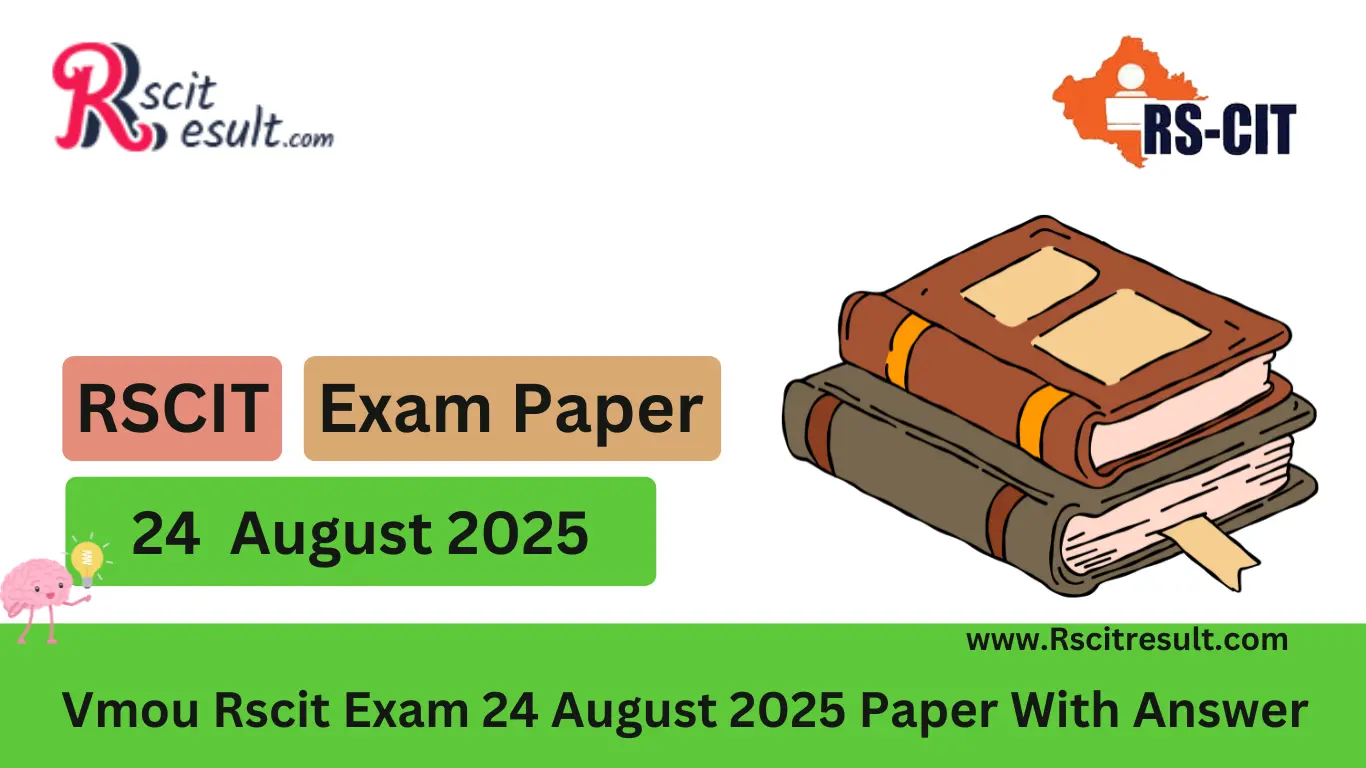

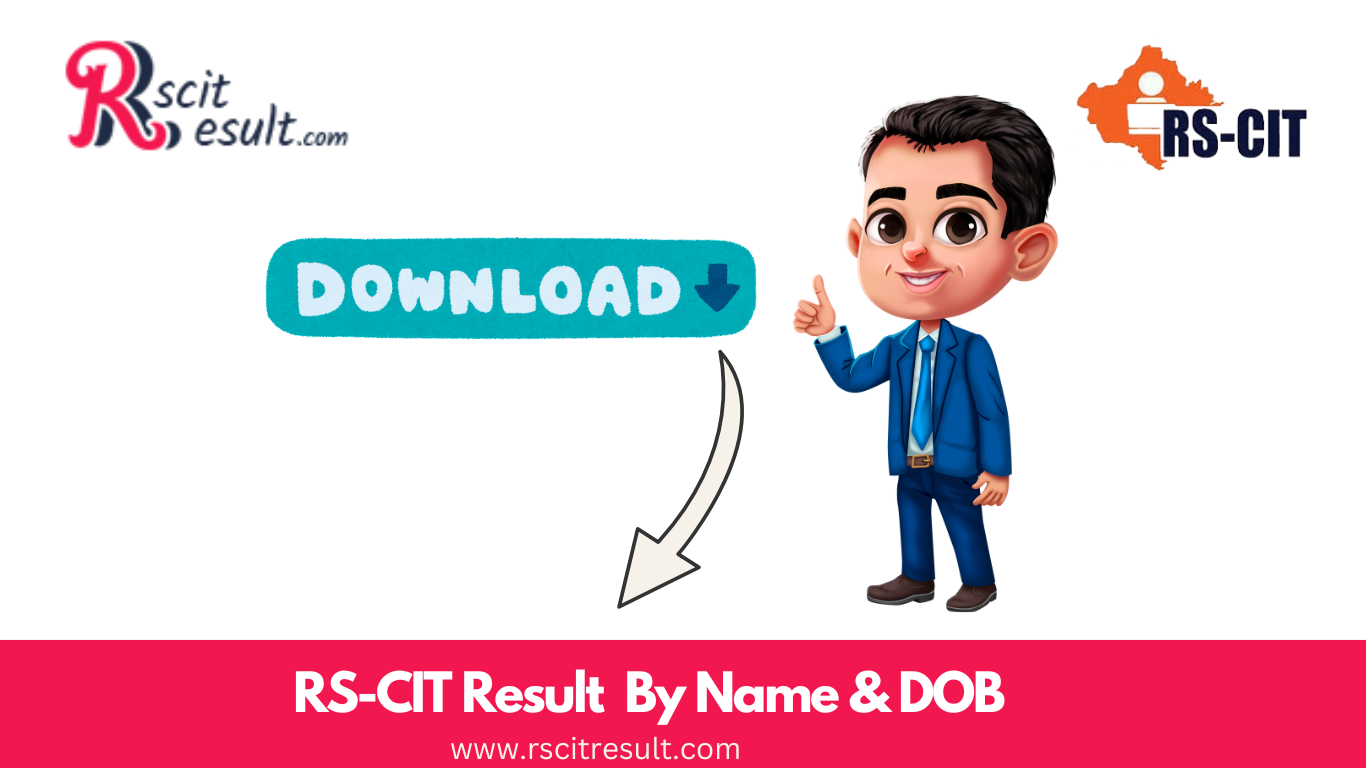
 3. Step – In opened window select you’re CITY Name from dropdown. Or Select Search by Name and Date of Birth
3. Step – In opened window select you’re CITY Name from dropdown. Or Select Search by Name and Date of Birth
 4. Step – Enter Your Name and Date of Birth and click View Result button.
Once the system processes your roll number, your result will be displayed on the screen. The result generally includes the following information
4. Step – Enter Your Name and Date of Birth and click View Result button.
Once the system processes your roll number, your result will be displayed on the screen. The result generally includes the following information
successpoint64