
successpoint64
02-Oct-2024 10:12:23 AM
The Rajasthan State Certificate in Information Technology (RSCIT) is a high demandable certification program. This course is designed to enhance the digital literacy in people of Rajasthan. Every year, the Vardhman Mahaveer Open University (VMOU) organizes the RSCIT exam.
To participate in RSCIT exam, you need to download your admit card. In this comprehensive guide, we will let you know the process of downloading the RSCIT Admit Card step-by-step.
But before knowing the steps to download admit card you must know
What is the RSCIT Admit Card?

The RSCIT Admit Card is an official document issued by VMOU that allows candidates to enter the exam hall. This card contains important information of candidates like:
- Candidate's Name
- Roll Number
- Examination Date and Time
- Examination Center Address
- Important Instructions for the Exam
Candidates must carry their admit card to the examination center, as entry without it is strictly prohibited. Now, let’s look into the step-by-step process to download the RSCIT Admit Card.
Step-by-Step Guide to Download the RSCIT Admit Card

-
Step : Visit the Official Website -
The first and most important step is to go to the official website of the Vardhman Mahaveer Open University (VMOU). The official website for downloading the RSCIT admit card is http://rkcl.vmou.ac.in/ Make sure you are on the correct website to avoid any confusion or misinformation. Here you can check notifactions related to your EXAM.
- Currently, RSCIT admit cards are not accessible online. Please contact your local computer center directly to obtain your admit card.

Details to Check on the RSCIT Admit Card
After downloading the admit card, it's necessary to carefully check all the information printed on admit card. If there is any discrepancy, you should report it to the VMOU authorities immediately. Here’s what you need to look for:
- Candidate's Name: Make Sure the spelling of your name matches the details in your official documents.
- Roll Number: Verify your unique roll number and registration number.
- Examination Date & Time: Make sure you know the exact date and time of your exam.
- Exam Center: Double-check the exam center’s address so you can plan your journey accordingly
- Photograph & Signature: Confirm that your photograph and signature are correctly displayed on the admit card.
Forgot Your Credentials? Here’s What to Do
In case you have lost your
roll number or forgotten your
registration number, don’t worry. You can retrieve your credentials using the following steps:
- Check Your Email or SMS: VMOU usually sends a confirmation email or SMS when you register for the exam. Look through your messages to find your registration details.
- Visit the Official Website: Some exam boards provide a "forgot registration number" link on the official website. If this option is available, follow the steps to recover your credentials.
What to Do if There's a Discrepancy in the Admit Card?
If you find any mistakes or discrepancies in the information provided on your admit card, contact the
VMOU Helpline immediately. Here’s how you can do it:
- Phone Support: VMOU provides a dedicated helpline for candidates to resolve issues related to admit cards. Call the official support number listed on their website.
- Email Support: You can also send an email with your registration details, the nature of the discrepancy, and the correct information. Include a screenshot of your admit card for reference.
Important Instructions for RSCIT Candidates
Make sure that you have a hassle-free experience on the exam day, make sure to follow these important instructions provided on the RSCIT Admit Card:
- Reach the Exam Center Early: It's always advisable to reach the exam center at least 30-45 minutes before the scheduled exam time. Latecomers may not be allowed to enter the exam hall.
- Carry a Valid Photo ID: Along with your admit card, carry a government-issued photo ID (like Aadhaar card, Voter ID, or Driving License) for identity verification.
- Do Not Carry Restricted Items: Items like mobile phones, calculators, or any other electronic gadgets are strictly prohibited in the exam hall. Make sure you adhere to the guidelines provided on your admit card.
- Follow COVID-19 Guidelines: In light of recent events, it’s essential to follow all COVID-19 safety protocols, such as wearing a mask and maintaining social distance at the exam center.
Key Dates to Remember
- Admit Card Release Date: Admit cards are typically released 1-2 weeks before the exam date.
- RSCIT Exam Date: Be sure to check the official website for the exact exam date.
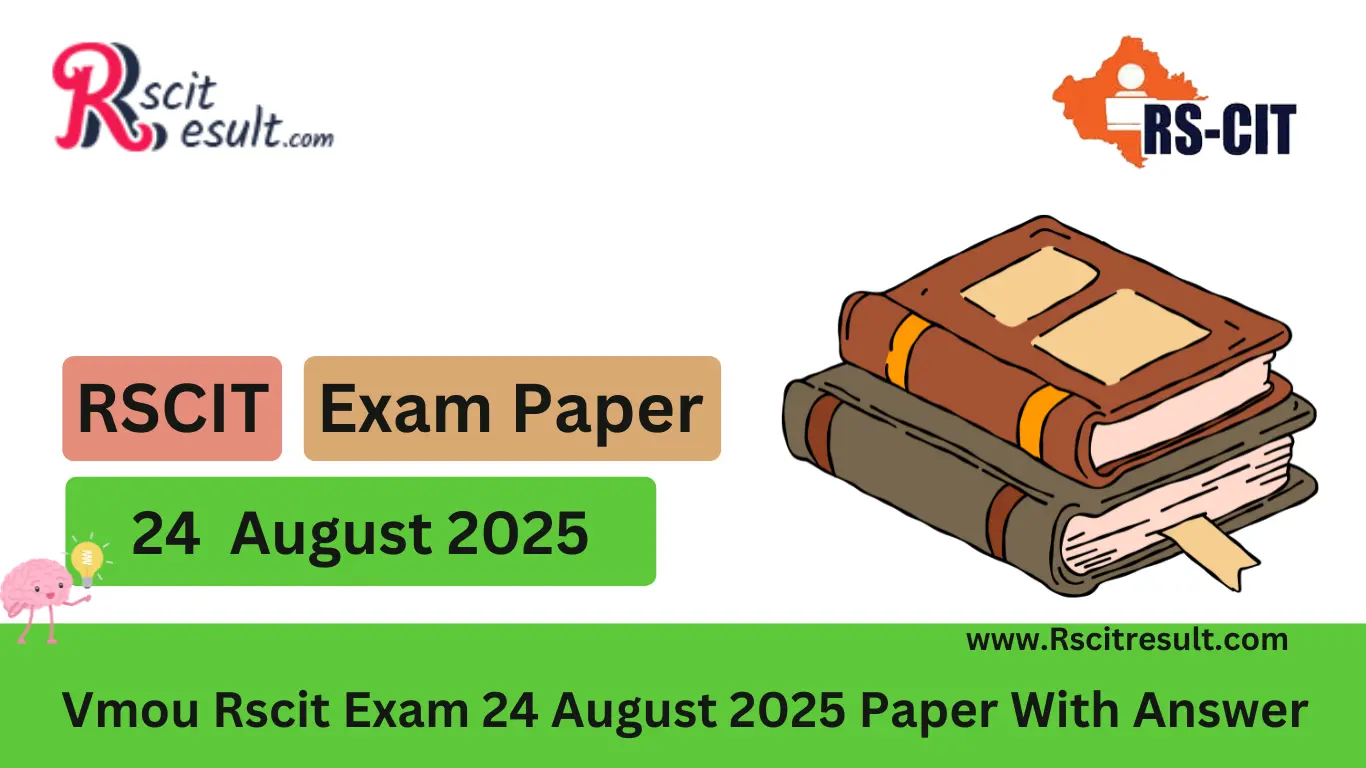

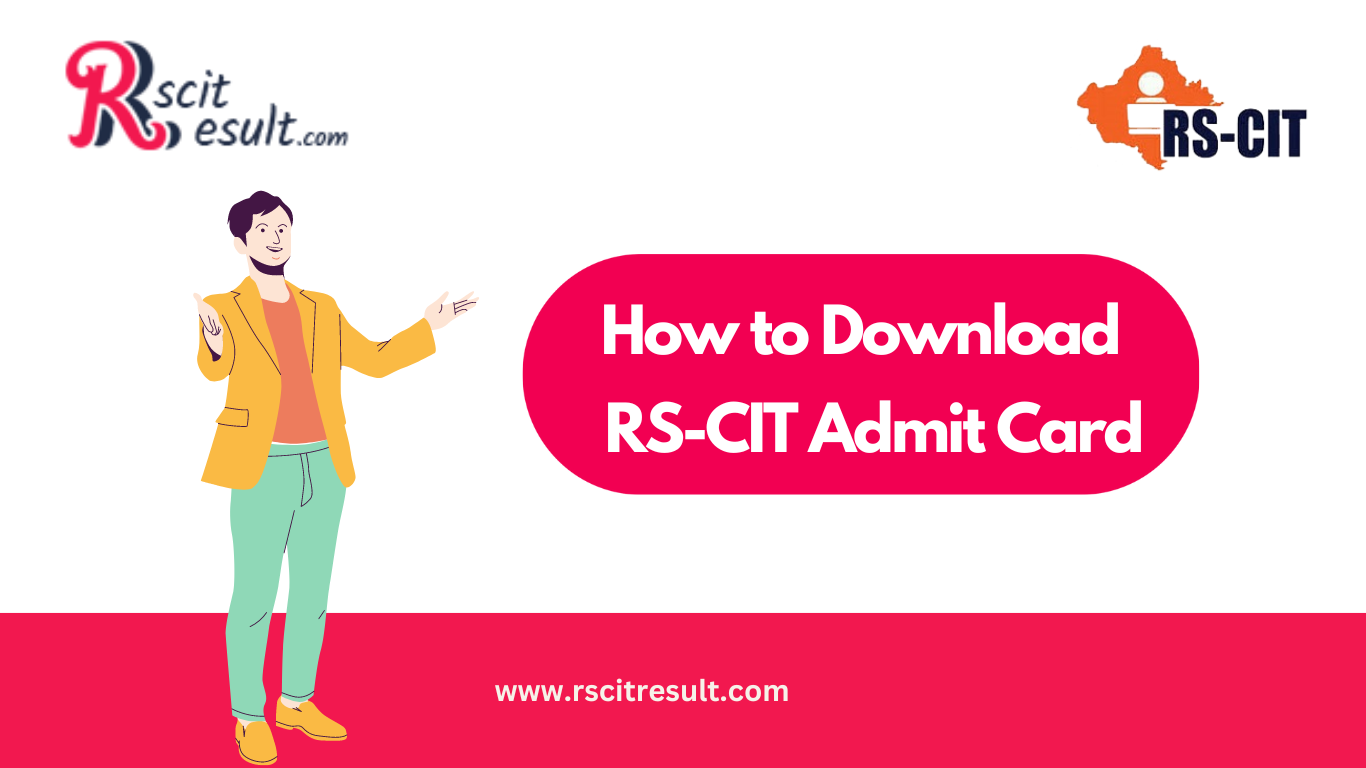
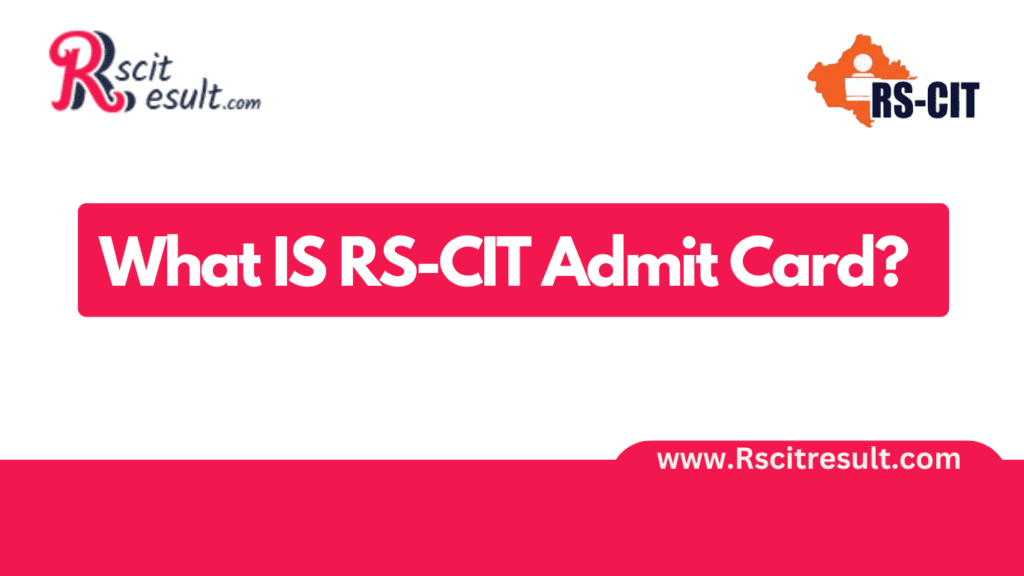 The RSCIT Admit Card is an official document issued by VMOU that allows candidates to enter the exam hall. This card contains important information of candidates like:
The RSCIT Admit Card is an official document issued by VMOU that allows candidates to enter the exam hall. This card contains important information of candidates like:
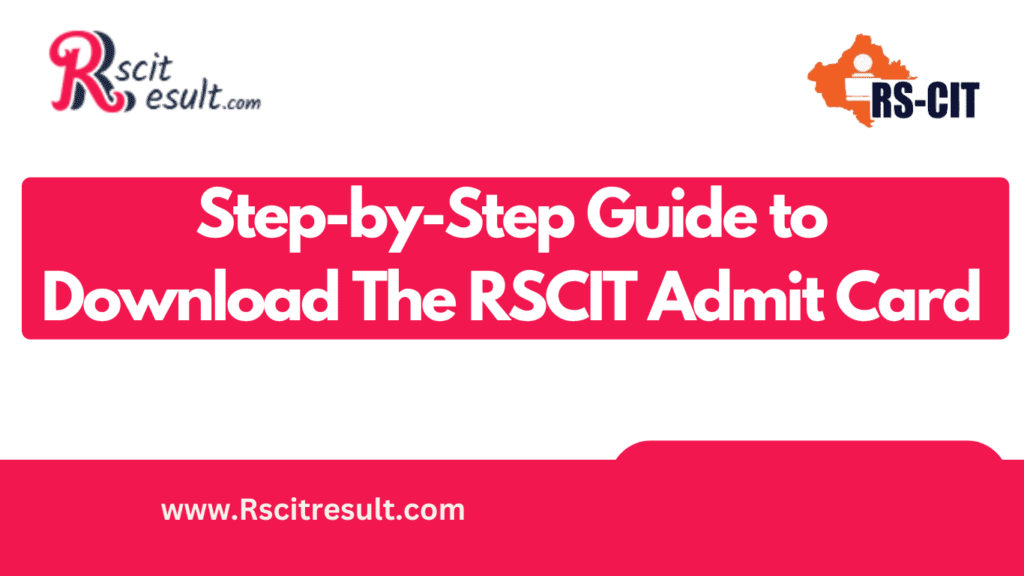

successpoint64